How to add a widget to Wix?
- Copy your embed code provided by TickCounter. If you don't have a counter yet, go and make one.
-
In Wix Site panel, click on the Edit Site button.
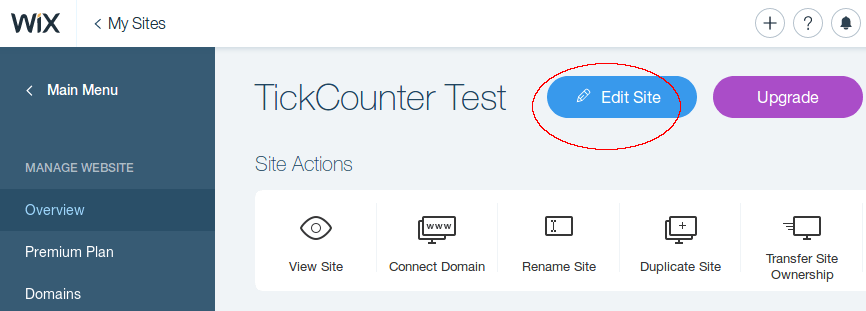
-
Click on Add icon and choose More from the menu. Then click on HTML iframe.
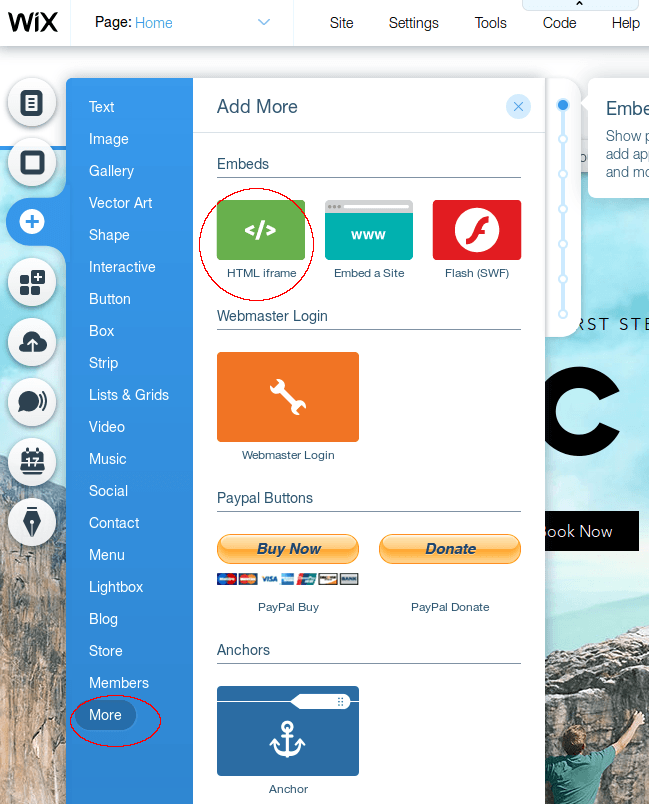
-
Post your embed code in a text field and click Apply.
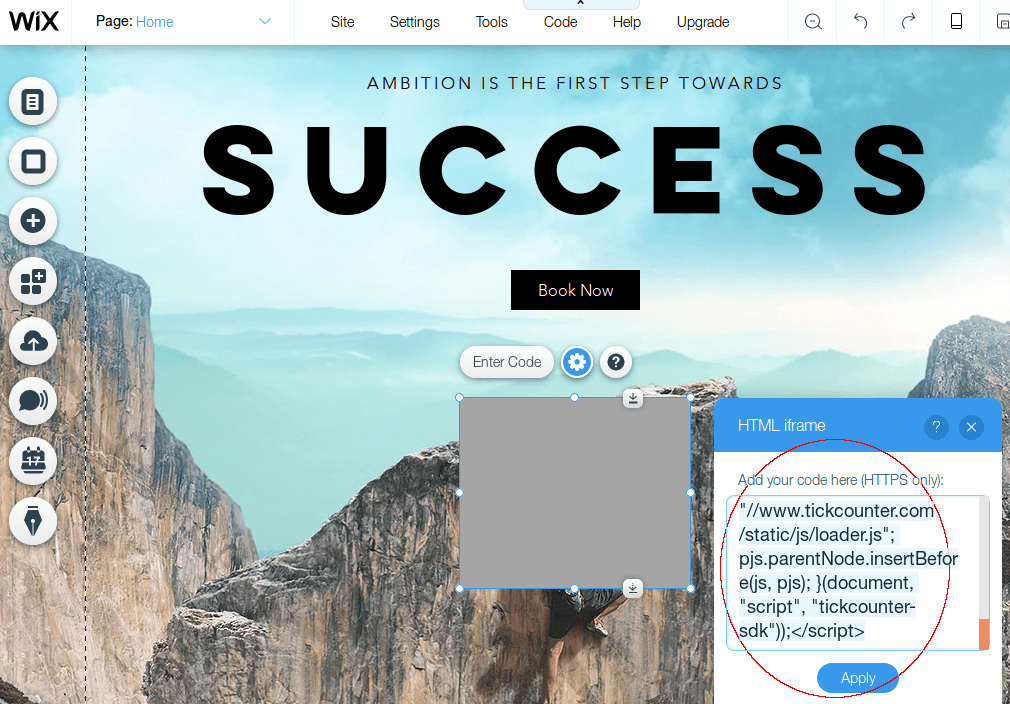
-
Now adjust widget size and then publish your site. Enjoy!
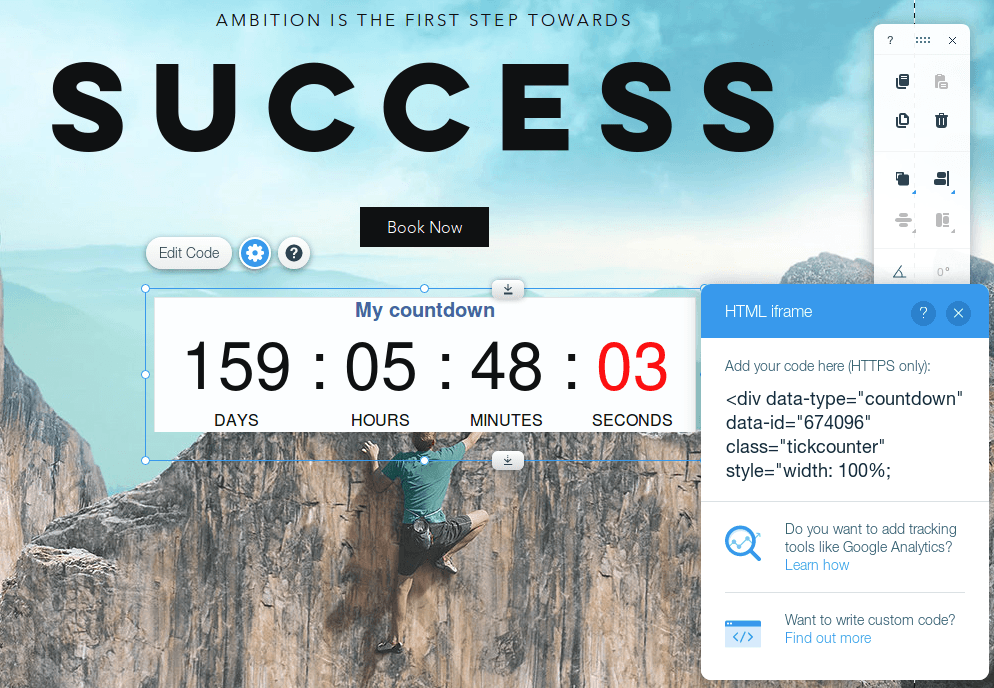
In order to remove a link to TickCounter from your widget, you will need a premium account.
If you need additional help, don't hesitate to contact us at tickcounter@tickcounter.com.