How to add a widget to Tumblr?
- Copy your embed code provided by TickCounter. If you don't have a counter yet, go and make one.
-
In Tumblr dashboard, click on Account icon and go to Edit appearance.
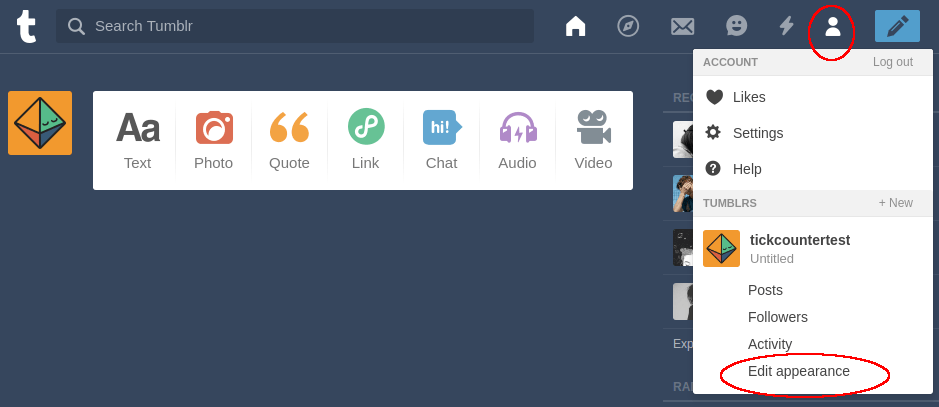
-
Find a button called Edit theme and click on it.
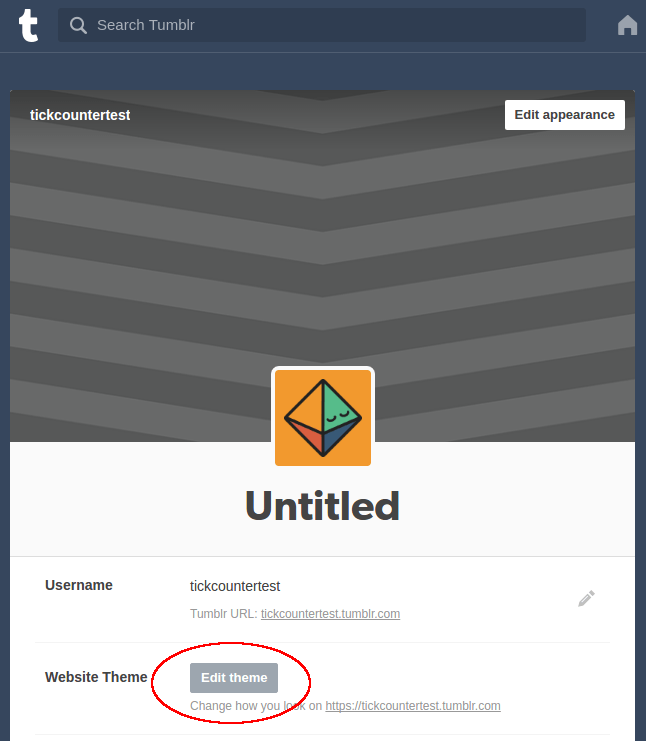
-
Go to Edit HTML link.
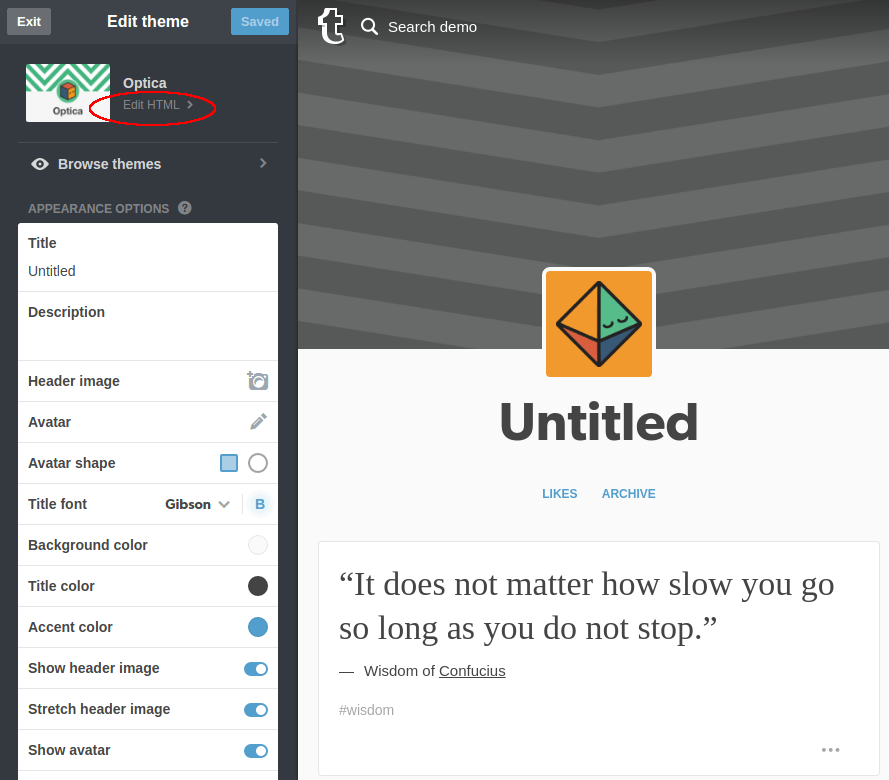
-
Now the tricky part. You need to find a good place to paste your widget.
- Usually, it should be somewhere in the lower half of the HTML.
- Use CTRL+F to search through the code for elements you're familiar with (like menu items).
- Look for </div> tags and paste embed code right after one of them.
- Try and update preview until you're happy with the result.
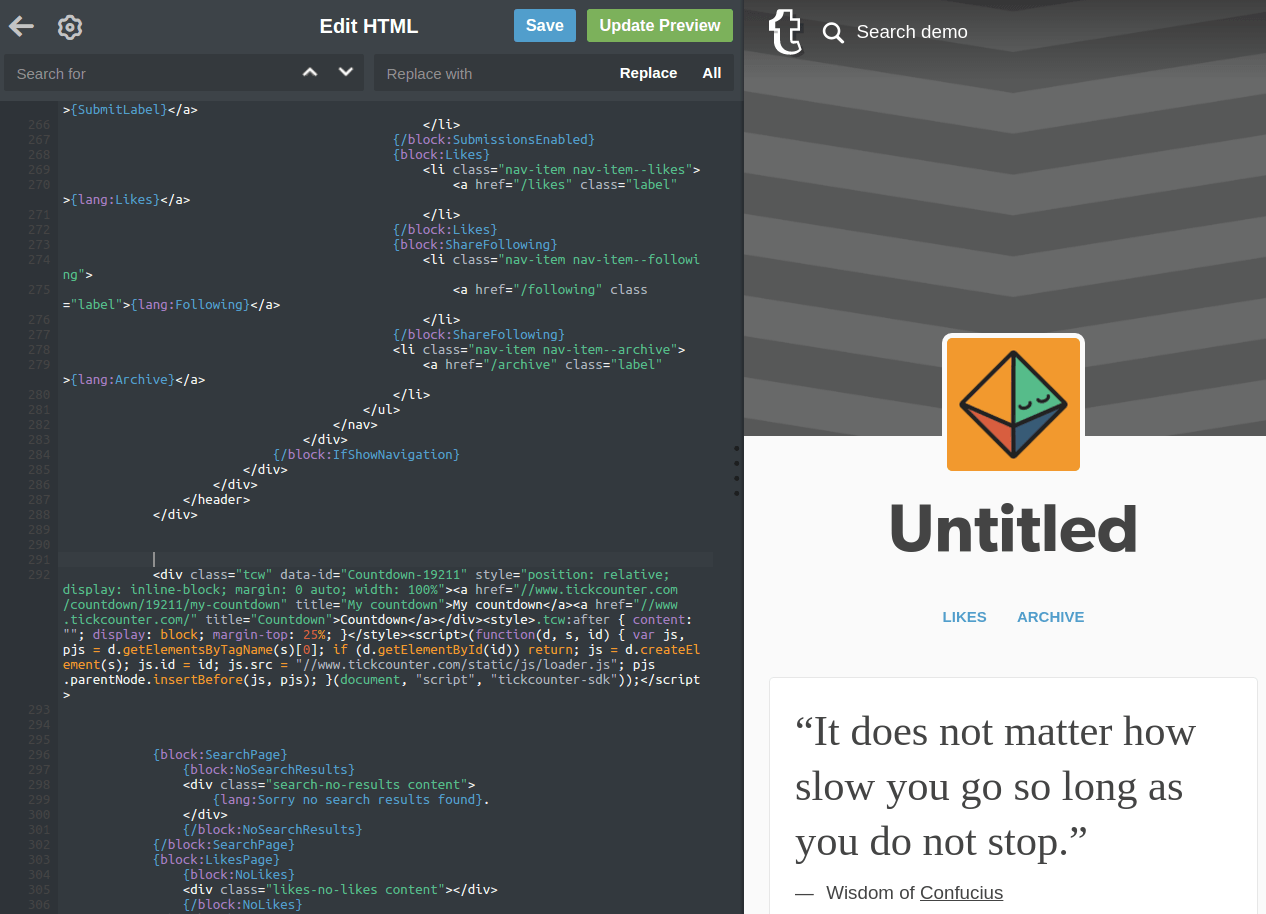
-
Click Save. That's it. Enjoy your widget!
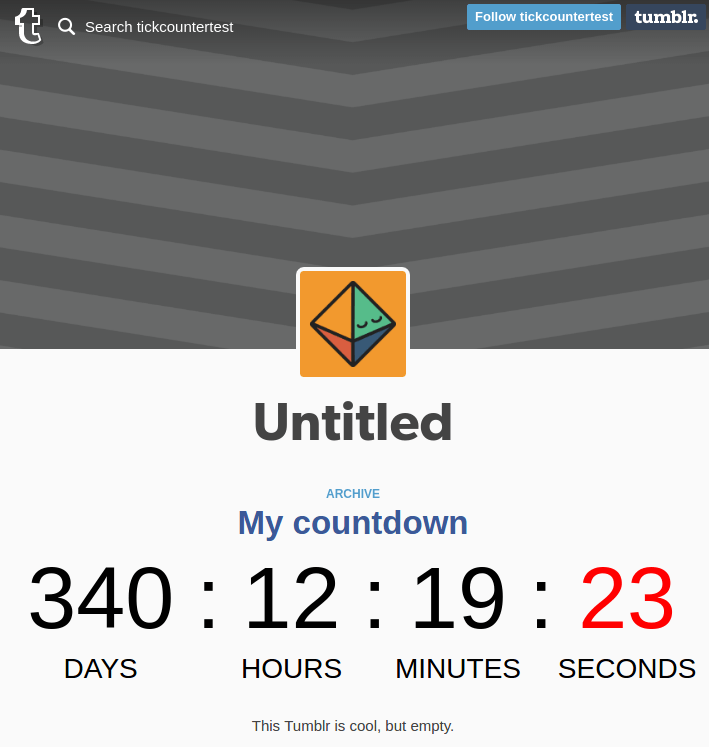
In order to remove a link to TickCounter from your widget, you will need a premium account.
If you need additional help, don't hesitate to contact us at tickcounter@tickcounter.com.