How to add a widget to Drupal?
- Copy your embed code provided by TickCounter. If you don't have a counter yet, go and make one.
-
In Drupal, click on the Add content link.
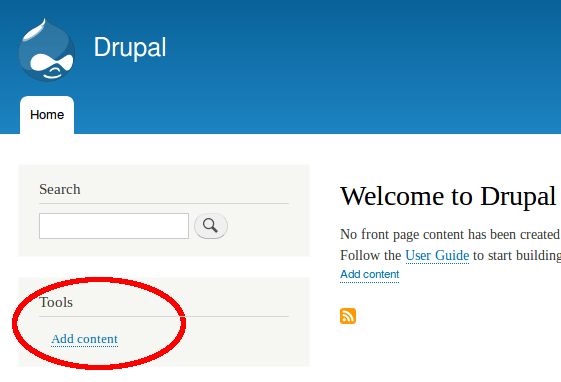
-
Choose either an Article or a Basic Page.
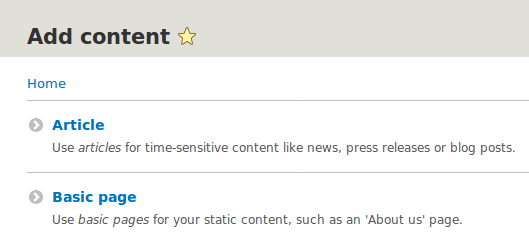
-
Now switch Text Format to Full HTML and click on the Source icon.
Paste your embed code into the text field.
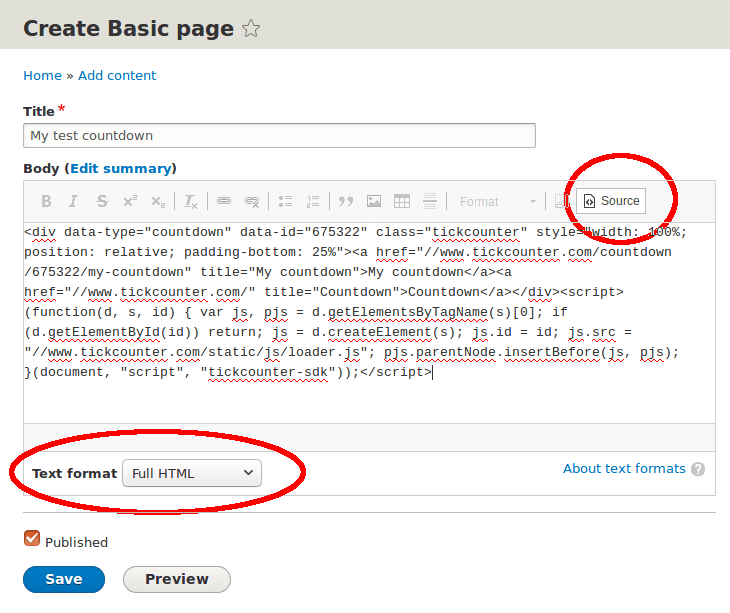
-
Save and enjoy!
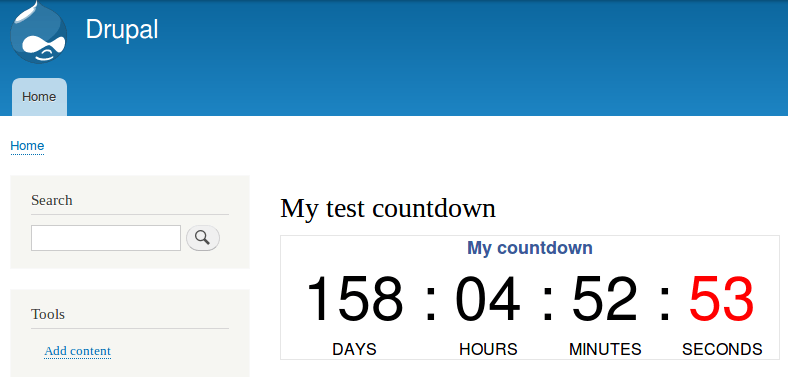
In order to remove a link to TickCounter from your widget, you will need a premium account.
If you need additional help, don't hesitate to contact us at tickcounter@tickcounter.com.