How to add a widget to Blogger?
- Copy your embed code provided by TickCounter. If you don't have a counter yet, go and make one.
-
In Blogger, go to Layout and click Add a Gadget in a desired section of your blog.
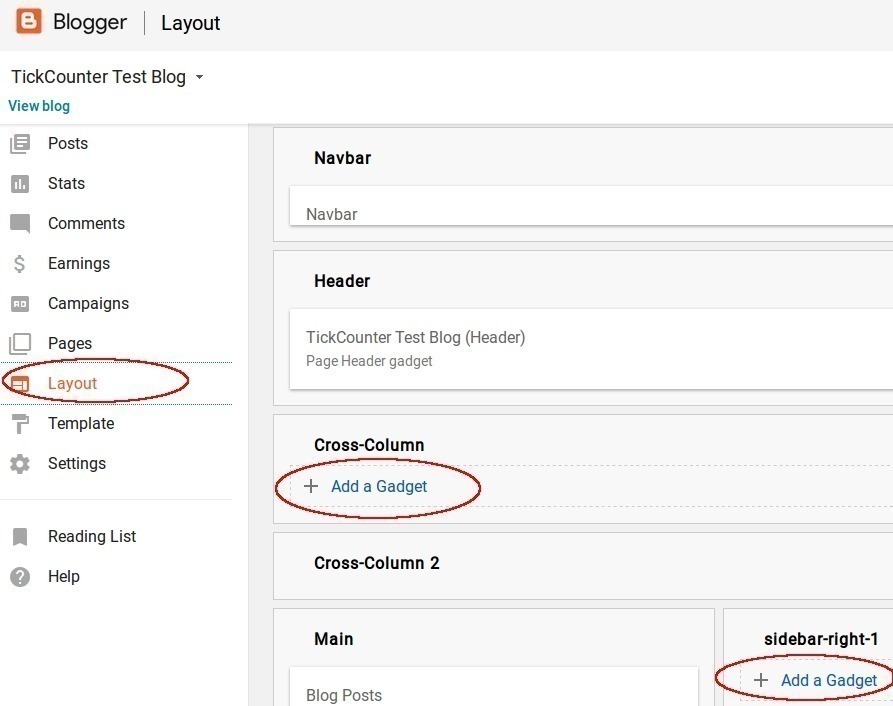
-
Choose HTML/JavaScript gadget.
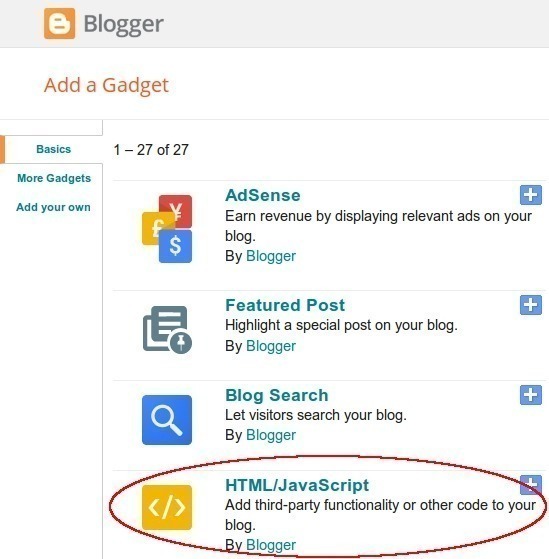
-
Paste widget code in the Content field and optionally provide a title. Click Save.
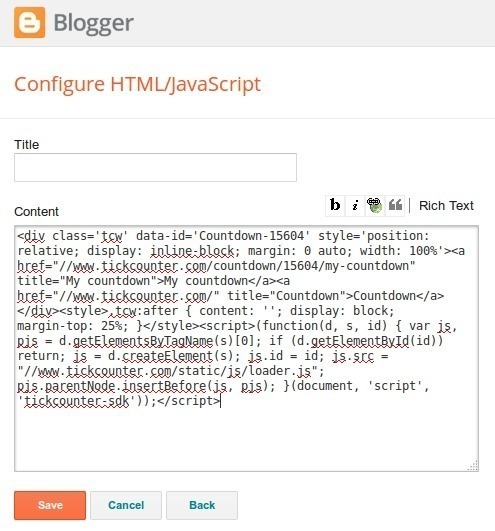
-
That's it. Enjoy your widget!
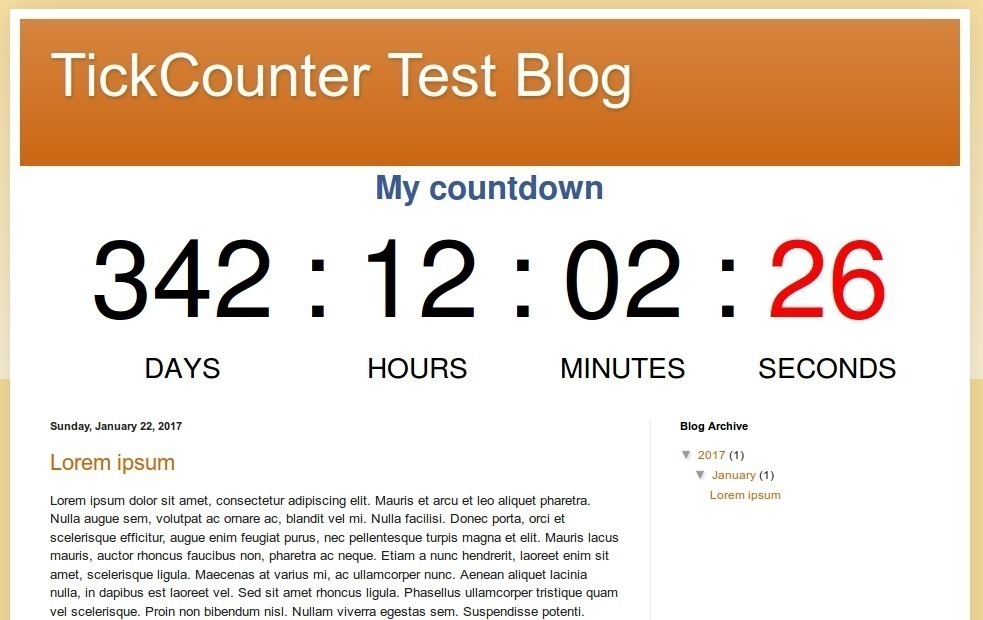
In order to remove a link to TickCounter from your widget, you will need a premium account.
If you need additional help, don't hesitate to contact us at tickcounter@tickcounter.com.